SpringCore is the umbrella name to the new generation of SpringCard devices (Puck, SpringPark, etc.) that share the same MCU platform and the same overall architecture.
To manage, configure and update these devices, SpringCard has developed SpringCard Companion, a complete and versatile hybrid solution that combines the ergonomics of a modern web application with the power of a gateway service running on Windows 10 (or later).
To address the needs of customers and end-users who using different operating systems, or who need to automate repetitive tasks with scriptable command-line utilities, SpringCard also provide the SpringCore Tools, a set of handy software tailored to work with SpringCore devices in the most efficient way.
In other articles, we’ll see some the SpringCore Tools at work: springcoretool.exe to collect information from the device, springcoreflash.exe to upgrade a device’s firmware, springcoreconfig.exe to manipulate the device’s configuration directly, and springcoremastercard.exe to write a configuration into a master card.
Introduction
Supported devices and operating modes
The SpringCore Tools suite supports the following combinations of devices/modes:
| Devices | Primary interface | Supported modes |
| Puck Base Puck One Puck Blue Puck Point | USB | Direct SmartReader PC/SC RFID Scanner |
| SpringPark SD SpringPark AC | USB | Direct SmartReader PC/SC |
| SpringPark SD SpringPark AC | Network | Direct (over UDP) PC/SC (over TCP, through PC/SC Bridge) |
List of tools
The SpringCore Tools suite contains:
- SpringCoreTool
- SpringCoreControl
- SpringCoreConfig
- SpringCoreHCE
- SpringCoreMasterCard
- SpringCoreRDR
- SpringCoreSE
All the tools are documented directly in the command line (use the -h flag for a list of parameters, options and flags) or online at docs.springcard.com/books/Tools/SpringCore
Prerequisites
The SpringCore Tools are developed in C# with portability in mind. Their key dependency is the .NET runtime, and also the libraries to communicate with USB devices directly, or through the PC/SC subsystem.
| System | Prerequisites | Supported platforms |
| Windows 7, 8, 10 or later | .NET Framework version 4.8 (or later) | 32 bits (X86 / X32) and 64 bits (AMD64 / X64) |
| macOS (Mac OS X 10.8 or later) | Mono runtime, release 6.12 (or later) libusb for USB Direct mode PC/SC-Like and CCID driver for other modes | AMD64 / X64 ARM64 through Rosetta |
| Linux | Mono runtime, release 6.12 (or later) libusb for USB Direct mode PC/SC-Like and CCID driver for other modes | AMD64 / X64 |
NB: only 64 bit variants of macOS and Linux are supported.
Constraints & precautions
The SpringCore Tools needs an exclusive access to the device they are working on.
Therefore,
- You can’t run more than one command of the SpringCore Tools at once (all operating systems),
- You can’t use any of the SpringCore Tools while the SpringCard Companion Service is running (on Windows), unless you set the –companion flag to tell the tool to communicate with the devices through the service (instead of directly over their native communication link).
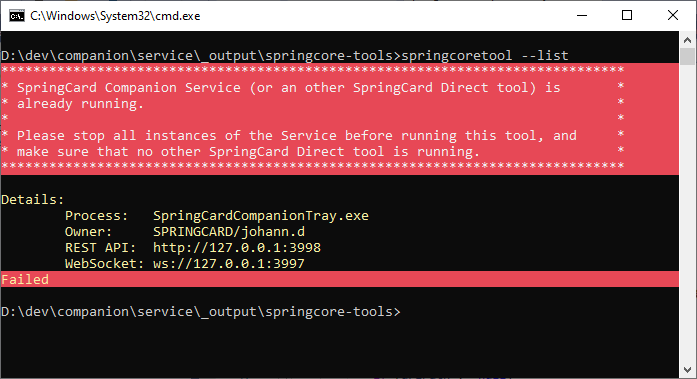
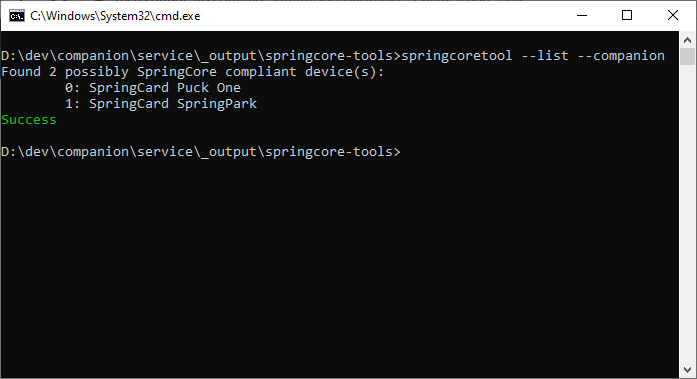
Setup the SpringCore Tools on Windows
There are 2 methods to install the SpringCore Tools on Windows:
Method 1 (recommended): together with the Companion Service
When running the installer, don’t forget to select the “SpringCore Tools” package.
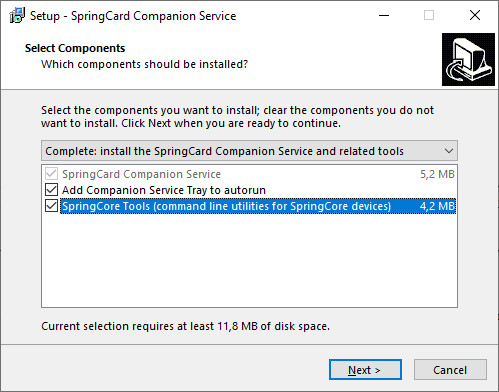
Then find the SpringCore Tools directory entry under the SpringCard group in Windows’ Start Menu, and open it.
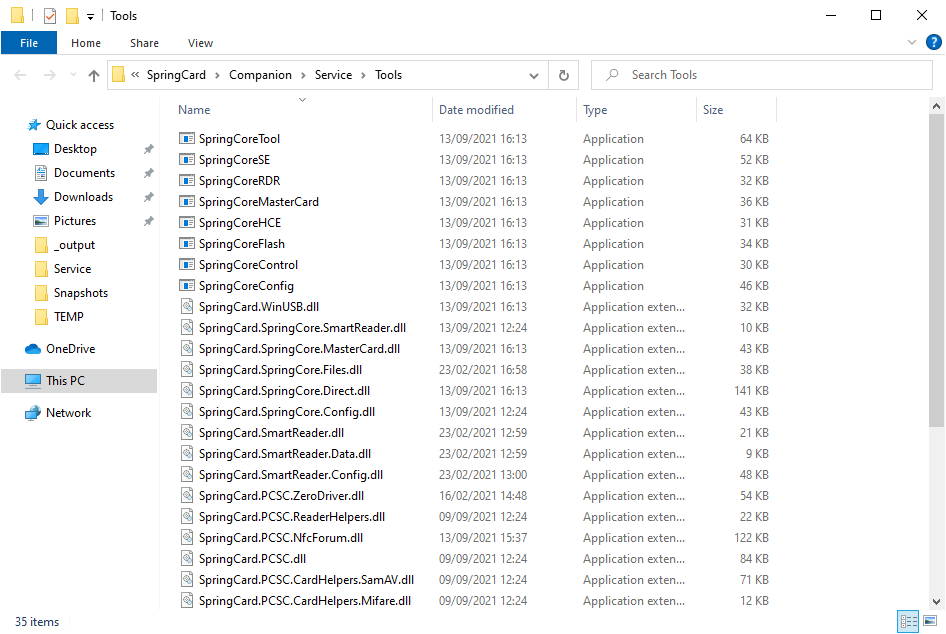
Now enter CMD in the navigation bar of this Explorer window.

This opens a command prompt right into the directory (namely C:\Program Files\SpringCard\Companion\Service\Tools).
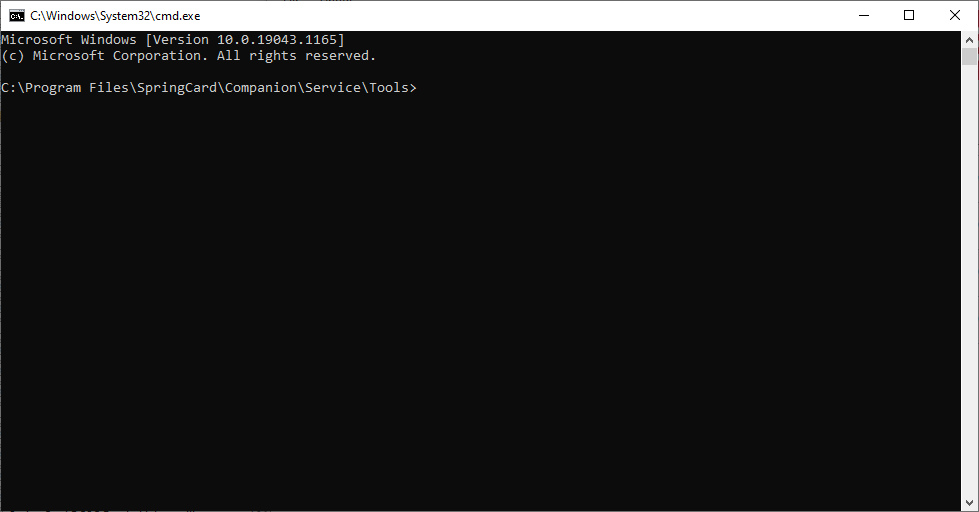
Enter DIR *.EXE to see the list of tools.
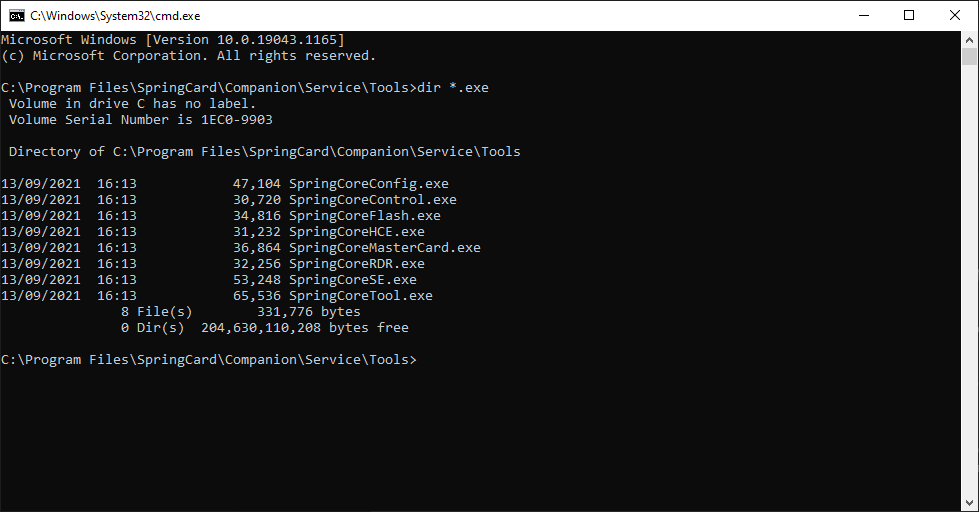
Method 2 (alternative): using the ZIP archive
- Download the SQ20029 ZIP archive from springcard.com
- Unzip the archive in the directory you want (for instance, C:\SpringCard\SQ20029)
- Open a command prompt and CD to this directory
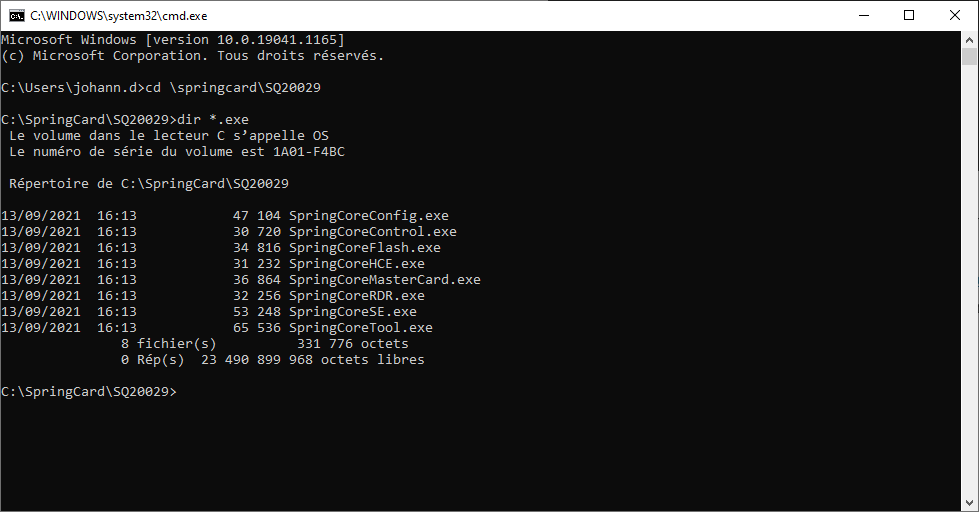
Setup the SpringCore Tools on macOS
Coming soon
- Install homebrew
- Install Rosetta 2
- Install libusb
- Install Mono
- Download and unzip the SQ2009 archive
- Validate your setup with a PC/SC device
- Validate your setup with a USB Direct device
Setup the SpringCore Tools on Linux
Coming soon
- Install Mono
- Download and unzip the SQ2009 archive
- Validate your setup with a PC/SC device
- Validate your setup with a USB Direct device
Next step?
Coming soon