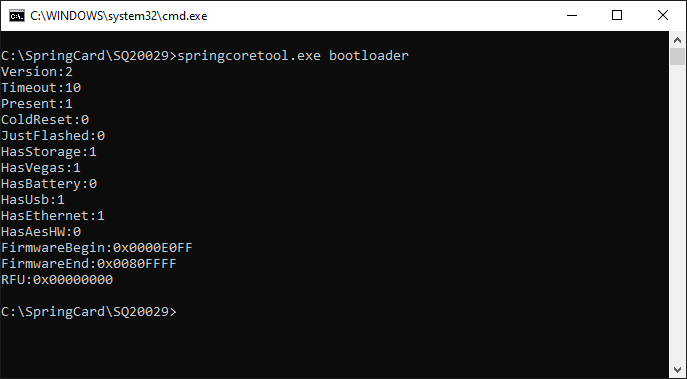SpringCore is the umbrella name to the new generation of SpringCard devices (Puck, SpringPark, etc.) that share the same MCU platform and the same overall architecture. springcoretool.exe, a software from the SpringCore Tools suite, is the command-line utility to retrieve and display all device’s technical data.
This article shows how springcoretool.exe works.
To download and setup springcoretool.exe and the related tools, please read Installing the SpringCore Tools.
For more details on using the software, please refer to its online manual that is available at docs.springcard.com/books/Tools/SpringCore/SpringCoreTool
NB: all screenshots in the article have been taken on a Windows system, but the software also runs on macOS and Linux (over the Mono runtime).
List the devices and select the target
If you have a single SpringCore device connected to your computer at a time, you may skip this paragraph.
springcoretool.exe operates on one SpringCore device at once. Therefore, if two or more devices are connected simultaneously to the computer, the command-line must specify which one is the target device.
Enumerate the available devices
Use springcoretool.exe –list to list the devices.
Identify the device you want to work with, and remember its number.
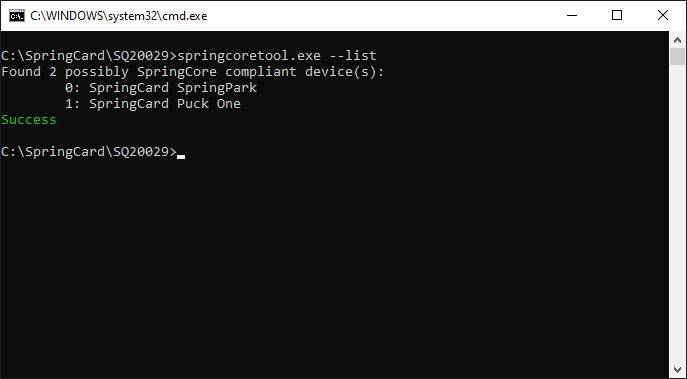
Tip: if you have many devices of the same type (say, two Puck One), use springcoretool.exe –list-details to complete the list with the serial number, and use the device’s label to find the right one.
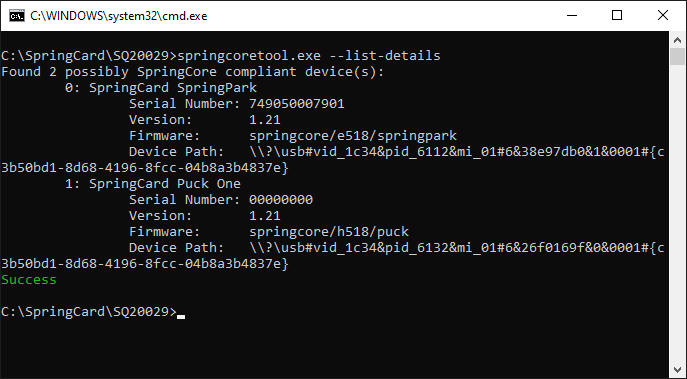
Select the target device
Knowing the device’s number in the list, add the –index <NUMBER> everytime you invoke springcoretool.exe.
As an example, try the wink command:
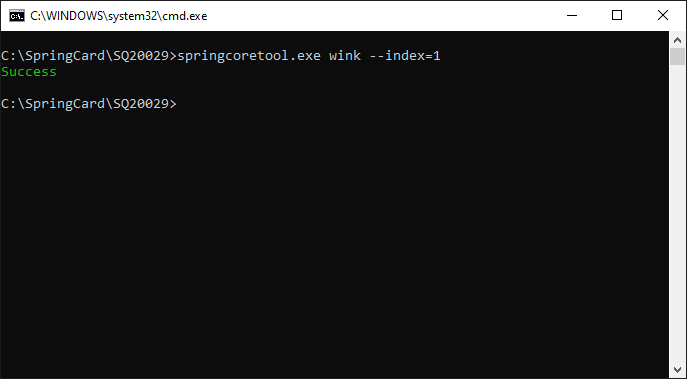
The device that is targeted by a wink command blinks and sounds for a few seconds, which is an easy way to identify it among others.
Get device information
Use springcoretool.exe infos to collect and display all the device’s meta-data.
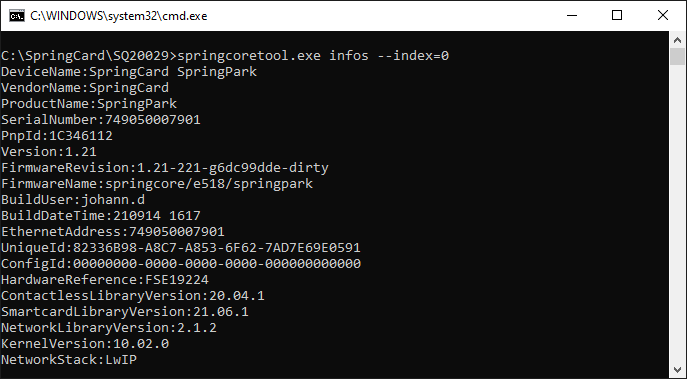
In case you need assistance from SpringCard Support, please use this tool to identify precisely the device your working with, and transmit these fields to the support team:
- The exact reference of the device (HardwareReference field)
- The name and the revision of the firmware (FirmwareName and FirmwareRevision fields)
- The serial number (SerialNumber field).
Get bootloader information
The bootloader is a small part of the device’s firmware that is written in ROM and can’t be upgraded (at least, not on the field).
In some situations, SpringCard Support may have to collect the details of your device’s bootloader.
Use springcoretool.exe bootloader to collect and display this set of meta-data.