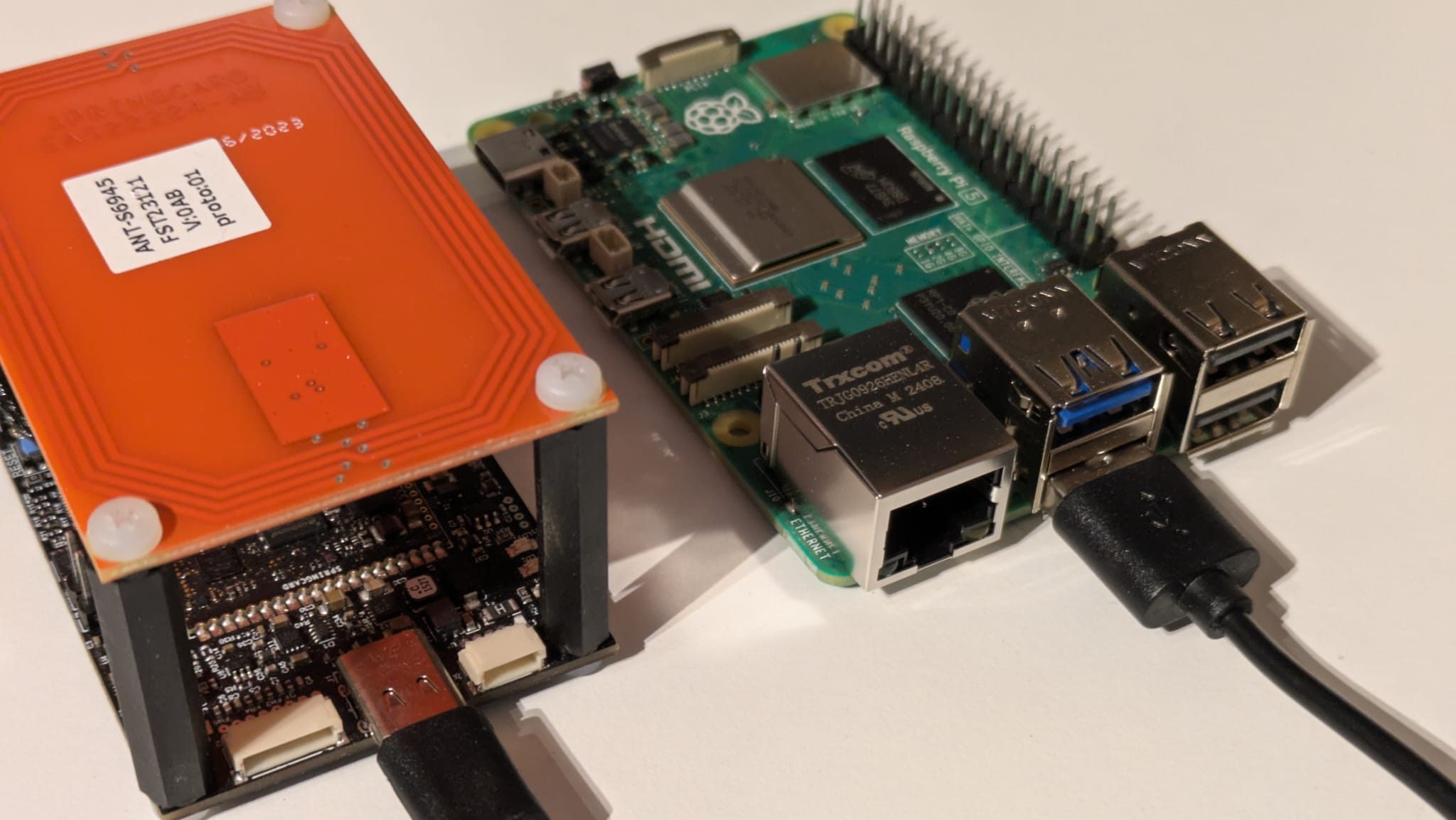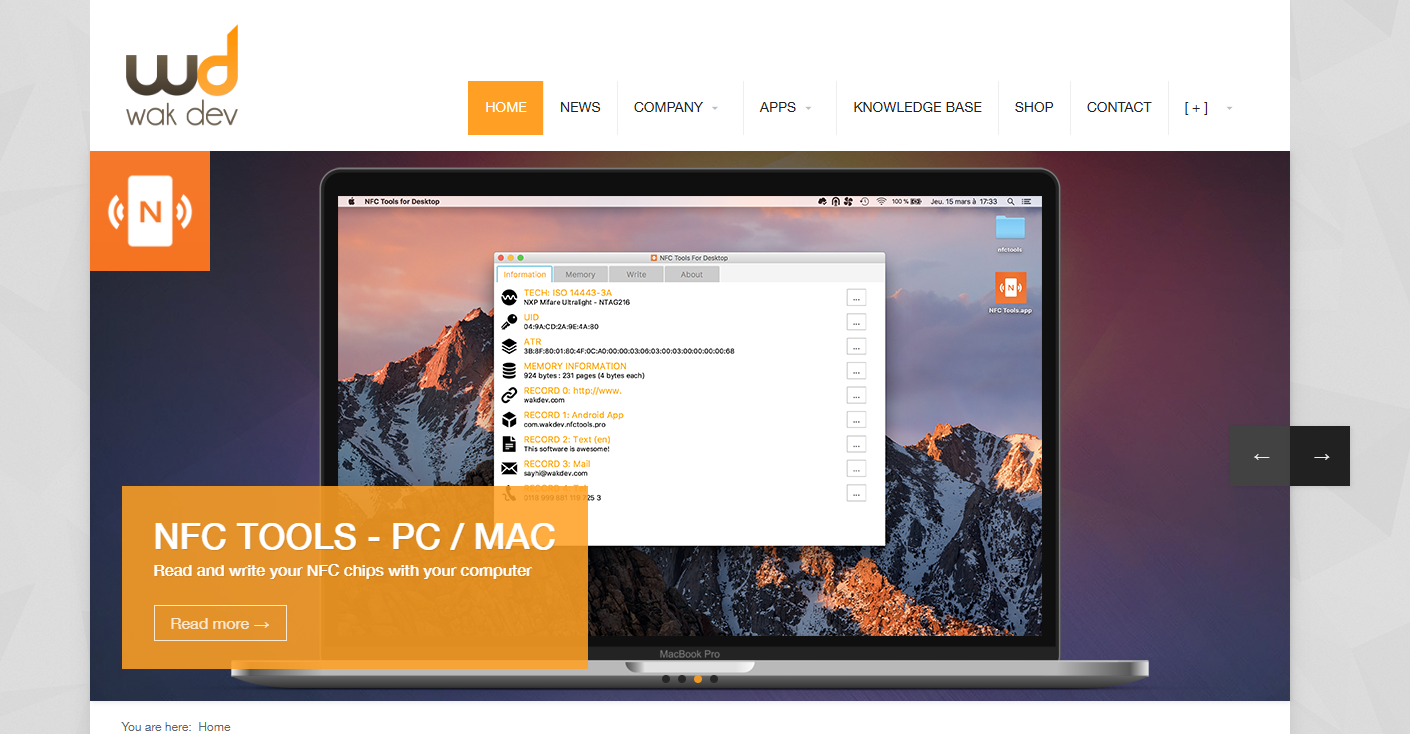SpringCard PC/SC Couplers like the H663 family (CrazyWriter HSP, Prox’N’Roll HSP, TwistyWriter HSP…) and the new SpringCore family (PUCK…) are well supported by Linux systems thanks the open-source PCSC-Lite stack and its CCID driver. All these devices are easy to operate on early Raspberry Pi with little to no specificities.
This has changed on Raspberry Pi 4 and Raspian Bullseye and their new power-saving policy: by default, the system now shuts down any USB device that appears as being “unused” — which is namely the case of any PC/SC Coupler until a card is inserted or presented ;-).
For correct operations of any SpringCard PC/SC Coupler with a Raspberry Pi 4 and Raspian Bullseye, the integrator must therefore disable the USB power control, and this article explains how to do so. It may also be useful to anyone trying to troubleshoot disconnection issues affecting any PC/SC device when used together with an embedded Linux system where USB power saving is enabled by default.
Read more