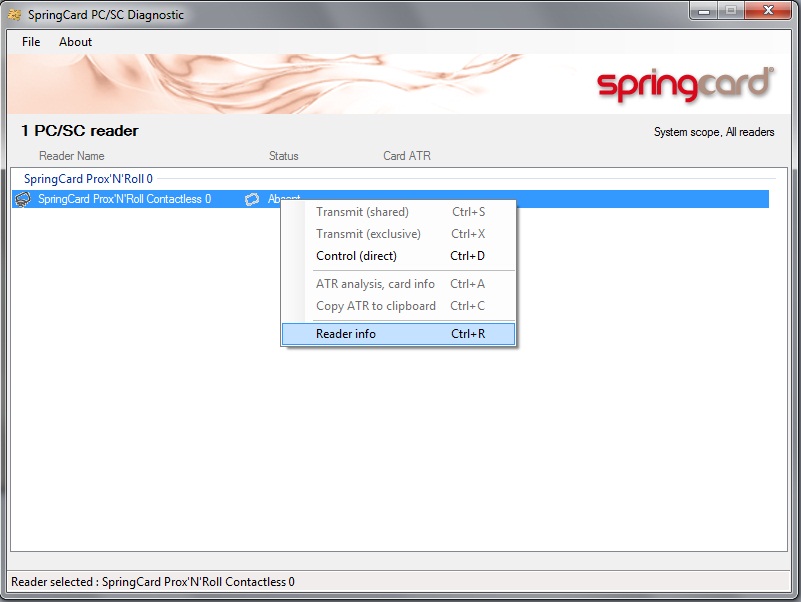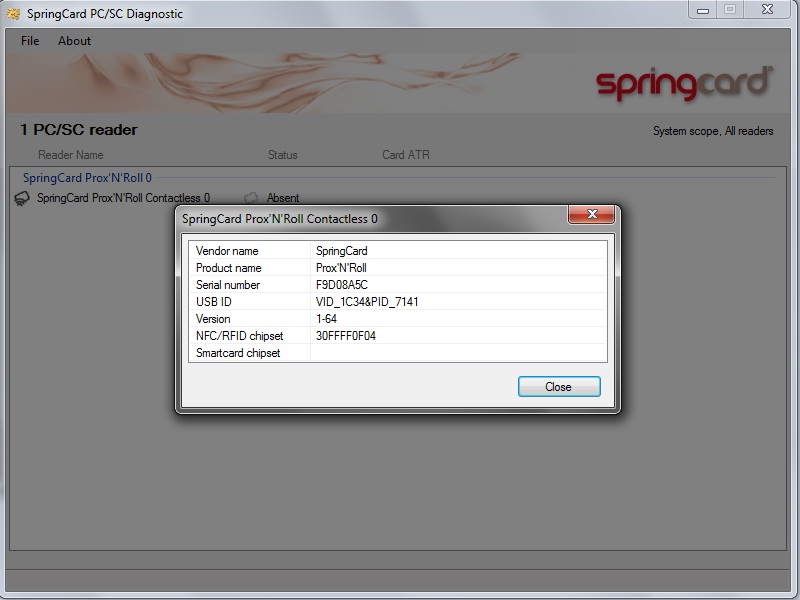In order to retrieve the firmware version of your SpringCard PC/SC reader (CSB6, Prox’N’Roll PC/SC, EasyFinger and CrazyWriter), you’ll need the Springcard PC/SC Diagnostic Tool, available in our SDK (PcscDiag2.exe).
Once launched, the tool should display your smart card reader. In the following snapshots, the reader is a Prox’N’Roll PC/SC, but it would be same for other PC/SC readers (CSB6, CrazyWriter, CrazyWriter-HSP, CSB-HSP, H663, …).
Right click on it, and choose Reader Info :
A pop-up window will then appear, indicating the firmware version (1-64 in this example):
Note: Instead of right clicking on the reader, you can also press Ctl+R to get the same information.