All SpringCard PC/SC Readers feature a set of Configuration Registers that allow to alter the Reader behaviour to match a particular hardware setup or end-user requirement.
Editing the configuration is easy thanks to MultiConf, the new versatile configuration tool that covers all SpringCard products. But MultiConf is a GUI-application. When it comes to configuring numerous readers at once (with the same settings of course), a command-line tool, suitable to operate in batch mode, could be preferred.
This is typically the aim of pcscconf, a simple command-line utility (targetting Windows systems).
Getting started with pcscconf
Download pcscconf (and its companion tool pcscinfo) (ZIP)
Extract the ZIP archive in the directory of the choice. There are 3 files in the archive:
- pcscconf.exe, the tool we’ll be using
- pcscinfo.exe, a software to retrieve all information regarding the connected readers (version, serial numbers, etc)
- pcsctool.dll, the library that makes both software work.
Open a command-line box in the directory where you’ve extracted the archive, and at the prompt enter
pcscconf
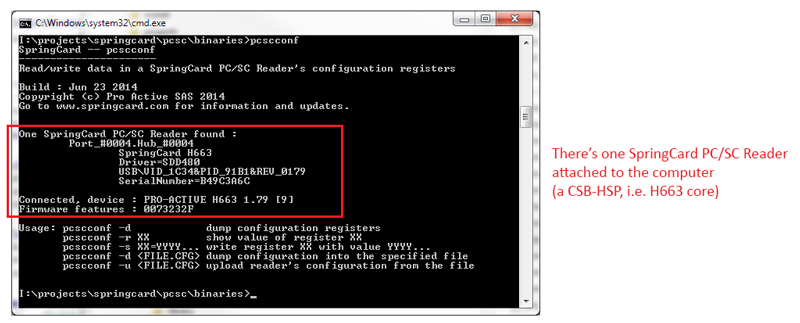
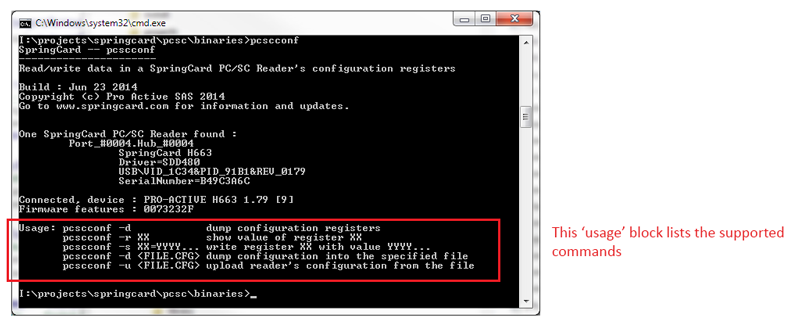
Reading current configuration
Enter
pcscconf -d
to dump the current configuration.
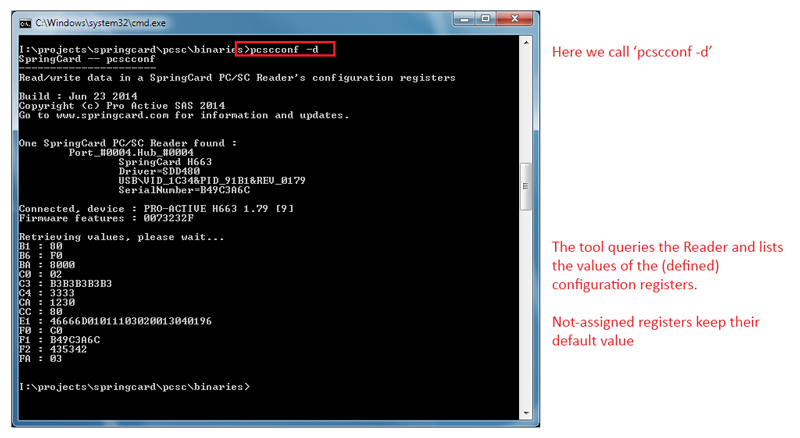
It is also possible to enter
pcscconf -d <Filename>
to dump the configuration to a file. pcscconf uses the same file format as MultiConf.
If the file already exists, use
pcscconf -df <Filename>
to force the overwrite.
Changing a configuration register
Use syntax
pcscconf -s <RegisterAddress>=<RegisterValue>
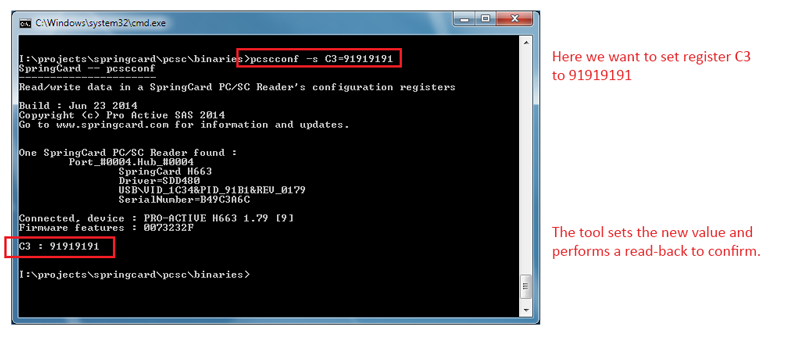
To erase a register (i.e. restore product’s default value), use syntax
pcscconf -s <RegisterAddress>
Applying a new configuration from a file
Use syntax
pcscconf -u <Filename>
to upload the configuration from the file into the reader.
There’s no confirmation prompt or ‘Are you sure’ dialog box. Be sure to double-check the content of your file before uploading it into the reader.
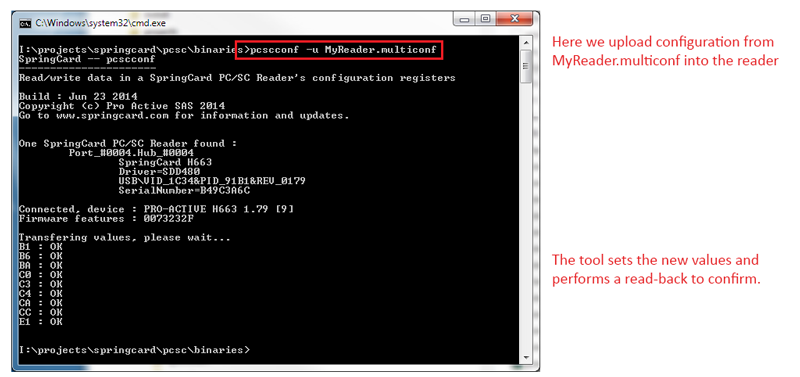
Do not forget…
Changing a reader’s configuration will change its behaviour! You’re using this software at one risk. Always refer to the reader’s detailed Developer’s Guide or use MultiConf to choose the appropriate values.
Some registers play a special role and are therefore protected before delivery. This is the case of registers C0 and F0 to FF. Trying to write in one of these registers will always fail.
pcscconf targets the SpringCard PC/SC Readers only (and not the RFID Scanners, /RDR family and access control readers, nor the Legacy products).
pcscconf is able to work with only one PC/SC Reader at once. If you run pcscconf with two readers or more connected to your computer, the software will issue a warning and exit.